Using The AWS Cost Explorer
From time to time, I see posts on reddit where a user accidentally gets charged with stupendous amounts of bill due to some mistake they made in the past. I’ve seen a post where a university student allocated an EC2 instance (can’t remember which type of instance) for a senior project, and later forgot to delete the EC2 instance and getting a billing of over several grands. Whenever I saw these kind of posts, I never thought that it would happen to me since I always use free-tier. However, today I learned that I was also liable to those charges.
Long story short, in my case, I launched a t2.micro instance to do some message passing and make it a general purpose backend API server for various projects. Then, like any other mortals, I forgot that I allocated an EC2 instance and just went along my way. As an excuse, I didn’t really forget about it, because I stopped the instance from running. However, that wasn’t the same as terminating the instance as I still had the instance allocated to me, ready to run on my command.
If I remember correctly, t2.micro was one of the smallest instance that I was able to find. Thanks to this, the pricing wasn’t that bad at all. It was billing me about an extra of $1 monthly. You may be laughing at the pewny numbers, but to a uni-student who doesn’t have any source of income, I couldn’t let that slip.
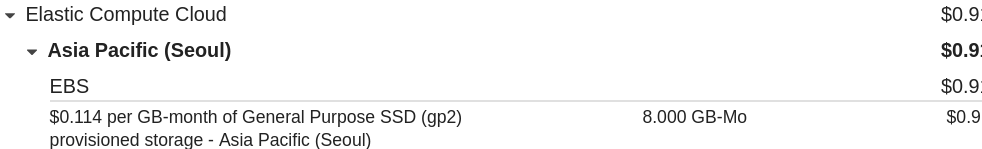
I quickly terminated the instance and will have to see if it doesn’t get charged anymore. After this incident, I came up with two simple rules to stop enourmous bills on my doorstep.
- Set a budget with alerts
- Regularly check the bills
Setting a budget and checking the bills can all be done at the Billing service.
To set a budget, go to the Budgets under Cost Management and click the Create budget button.
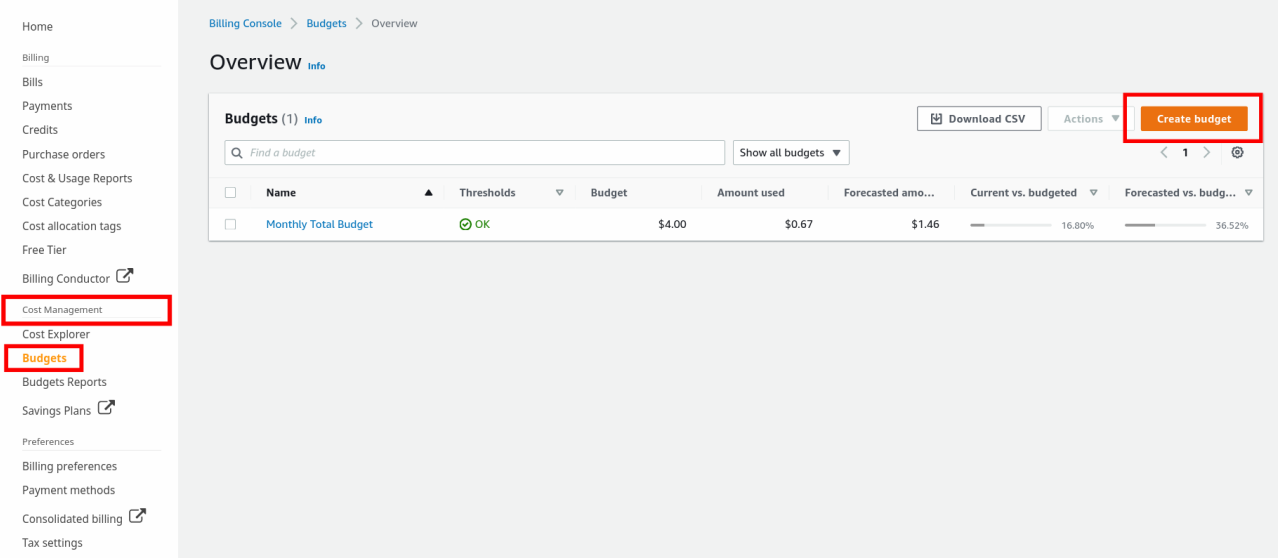
When creating a budget, the amount can be specified alongside with the email address that the notification should be sent to.
To check the bills, it is very simple.
Navigate to Bills and the details of which services at which region is being billed the amount.
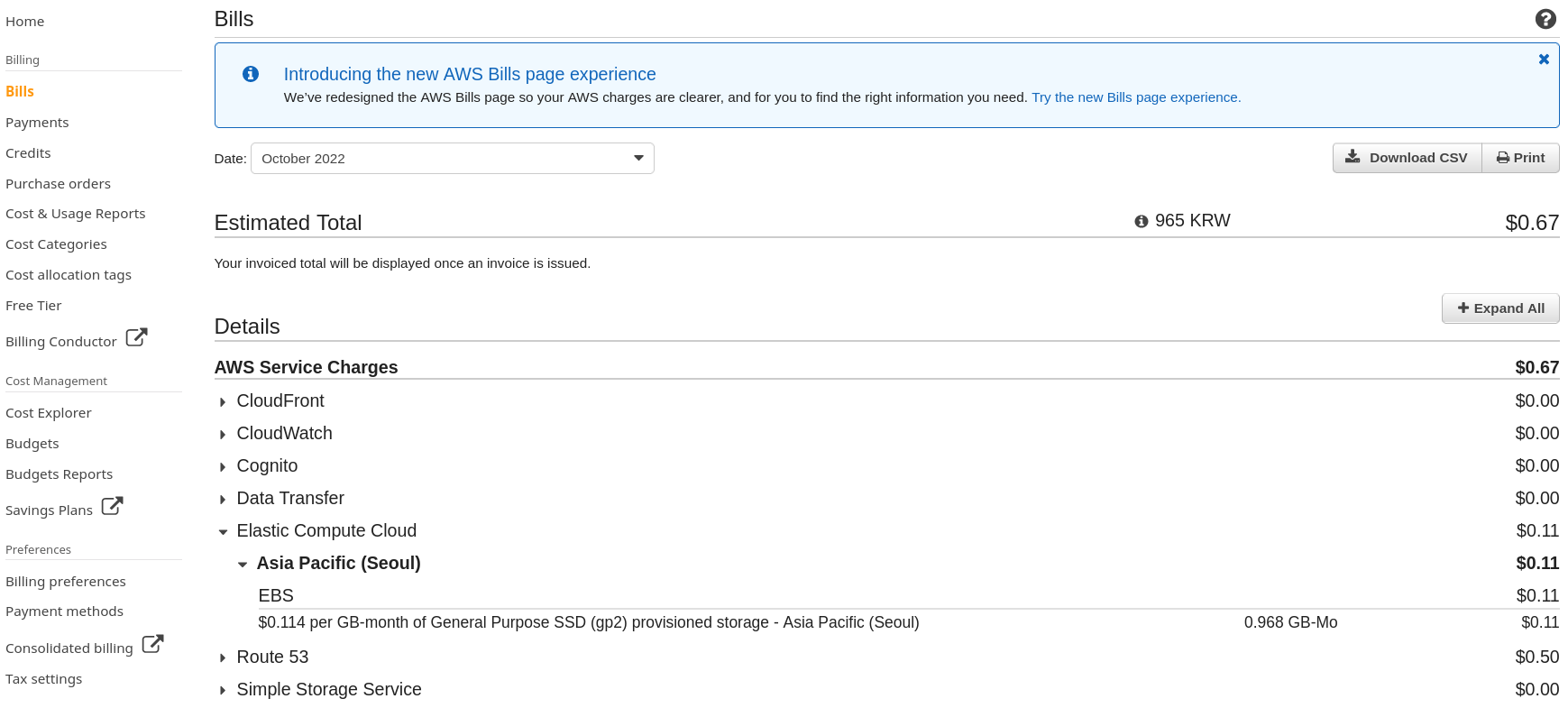
Since it shows the bill by the service and location, one can locate the resource and make modifications to adjust the bill with ease. I hope this post was helpful to keeping your pockets healthy.